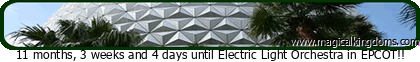Windows Media Player Links
Moderator: Moderators
-
rdeacon
- Santa Fe & Disneyland Railroad Engineer

- Posts: 2153
- Joined: Jun Mon 28, 2004 11:50 am
- Location: Winter Springs, FL
- Contact:
Windows Media Player Links
UPDATE:
It appears the issue is only for users using Window 7 and WMP 12. I think its a bug, and since windows 7 is still in beta we will wait to try any other fixes once its released.
If you are using Window 7 and WMP 12 use these links:
http://subsonicradio.com/station/request-high.asx
http://subsonicradio.com/station/request-med.asx
http://subsonicradio.com/station/request-low.asx
http://subsonicradio.com/station/scheduled.asx
http://subsonicradio.com/station/bgm-high.asx
http://subsonicradio.com/station/bgm-med.asx
Everyone else should be able to use the links on the left nav and the home screen.
Rich
-------------------------------------------------------------------------------
As some of you have found out, we have had some issues with our windows media player link. I have changed the link. I tested it for WMP 11 and 12 on Vista and Win 7. Please let me know if you have any difficulties with the new link.
Thanks
Rich
It appears the issue is only for users using Window 7 and WMP 12. I think its a bug, and since windows 7 is still in beta we will wait to try any other fixes once its released.
If you are using Window 7 and WMP 12 use these links:
http://subsonicradio.com/station/request-high.asx
http://subsonicradio.com/station/request-med.asx
http://subsonicradio.com/station/request-low.asx
http://subsonicradio.com/station/scheduled.asx
http://subsonicradio.com/station/bgm-high.asx
http://subsonicradio.com/station/bgm-med.asx
Everyone else should be able to use the links on the left nav and the home screen.
Rich
-------------------------------------------------------------------------------
As some of you have found out, we have had some issues with our windows media player link. I have changed the link. I tested it for WMP 11 and 12 on Vista and Win 7. Please let me know if you have any difficulties with the new link.
Thanks
Rich
Last edited by rdeacon on Jul Thu 30, 2009 1:54 pm, edited 3 times in total.
"It's kind of fun to do the impossible.."
Walt Disney
[img]http://www.rdeacon.com/img/banners/bar/SR_admin_adv.jpg[/img]
[img]http://rdeacon.com/img/banners/bar/SR_monkey_adv.jpg[/img]
Walt Disney
[img]http://www.rdeacon.com/img/banners/bar/SR_admin_adv.jpg[/img]
[img]http://rdeacon.com/img/banners/bar/SR_monkey_adv.jpg[/img]
-
elizabethswann
- Pirates of the Caribbean Buccaneer

- Posts: 5834
- Joined: Feb Mon 26, 2007 2:31 am
- Contact:
-
Mouseketeer
- Sleeping Beauty Castle Guard

- Posts: 31
- Joined: Apr Fri 11, 2008 7:47 am
- Location: Delaware
-
timekeeper
- Mike Fink Keel Boats Boatswain

- Posts: 319
- Joined: Apr Tue 07, 2009 2:24 pm
- Location: Michigan
-
MomPaula
- Main Street Cinema Projectionist

- Posts: 69
- Joined: Jul Tue 14, 2009 10:01 am
- Location: The mountains-no not the Disney ones, unfortunately.
I definitely used the WMP icon. I rebooted the machine and checked for updates on the media player. I keep getting the same error
http://www.microsoft.com/windows/window ... d=C00D2EE0
I dont know how to make the changes the error says.
http://www.microsoft.com/windows/window ... d=C00D2EE0
I dont know how to make the changes the error says.
~~~~~~~~~~~~~~~~~~~~~~
It's kind of fun to do the impossible. ~ Walt Disney
[img]http://www.mickeypath.com/id/1291445988.png[/img]
It's kind of fun to do the impossible. ~ Walt Disney
[img]http://www.mickeypath.com/id/1291445988.png[/img]
If it helps, I get this error when I try to launch WMP:
"Windows Media Player cannot play the file because the specified protocol is not supported. In the Open URL dialog, try opening the file using a different transport protocol (for example, "http:" or "rtsp:")."
"Windows Media Player cannot play the file because the specified protocol is not supported. In the Open URL dialog, try opening the file using a different transport protocol (for example, "http:" or "rtsp:")."
April, 1998 Coronado Springs
April, 2001 Coronado Springs
January, 2004 All-Star Sports
July, 2005 Caribbean Beach Resort
April, 2006 Pop Century
December, 2006 All-Star Sports
March, 2008 All-Star Movies
April, 2009 All-Star Music
August, 2010 Disney's Swan Resort
August, 2014 Off Property - Caribe Royale
April, 2001 Coronado Springs
January, 2004 All-Star Sports
July, 2005 Caribbean Beach Resort
April, 2006 Pop Century
December, 2006 All-Star Sports
March, 2008 All-Star Movies
April, 2009 All-Star Music
August, 2010 Disney's Swan Resort
August, 2014 Off Property - Caribe Royale
-
Mouseketeer
- Sleeping Beauty Castle Guard

- Posts: 31
- Joined: Apr Fri 11, 2008 7:47 am
- Location: Delaware
I guess more information is always better. I am receiving the following message;
"Windows Media Player cannot play the file because a network error occurred. The server might not be available. Verify that you are connected to the network and that your proxy settings are correct."
I am able to access the Star Tunnel and Holiday streams.
Hope that helps. The work day seems much longer without Subsonic.
Thanks!
"Windows Media Player cannot play the file because a network error occurred. The server might not be available. Verify that you are connected to the network and that your proxy settings are correct."
I am able to access the Star Tunnel and Holiday streams.
Hope that helps. The work day seems much longer without Subsonic.
Thanks!
-
timekeeper
- Mike Fink Keel Boats Boatswain

- Posts: 319
- Joined: Apr Tue 07, 2009 2:24 pm
- Location: Michigan
-
cousininmiami
- Davy Crockett's Explorer Canoes Guide

- Posts: 1038
- Joined: Sep Thu 25, 2008 8:44 am
-
Mouseketeer
- Sleeping Beauty Castle Guard

- Posts: 31
- Joined: Apr Fri 11, 2008 7:47 am
- Location: Delaware